Visual Scripting Support
Warning
There is an inherent inefficiency in utilizing visual scripting; in most cases, hand-crafted code will outperform generated code. While GDX operates on the principle of performance first, this does not preclude the idea of providing performant nodes for visual scripting graphs.
Adding GDX To Visual Scripting
An assembly and its types need to be added to the unit list configuration of Visual Scripting to be usable. By default, this is a manual process available in the Visual Scripting section of the Project Settings. To speed this process up a bit and generally create a much nicer workflow, GDX provides a shortcutted workflow.
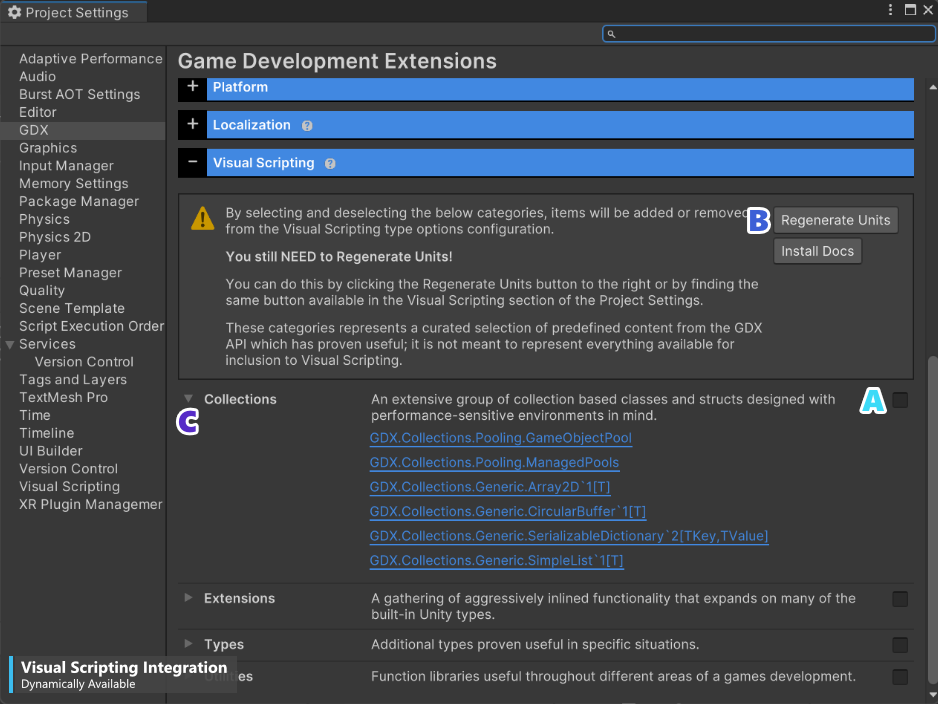
A curated selection of functionality for Visual Scripting is available by clicking category checkboxes (A), and then clicking the Regenerate Units button (B). This button replicates the same functionality available in the Visual Scripting section of the Project Settings. The Install Docs button copies over a simplified version of XML documentation into a specific folder in your project so that Visual Scripting will have documentation for GDX based units. Toggling the dropdown arrows (C) will display a list of the types added by this category; clicking on a type will open its documentation.